Scheduling
Save time and money with efficient Scheduling
Streamline everyday life with smart and time-saving features in an online Scheduling platform. A simple and straightforward format ensures you can quickly create and adjust rosters according to your employees’ availability, freeing up more time for other tasks.
Everything always available for both employees and managers
For the employees
All relevant information and knowledge for your employees in one place. See upcoming shifts, swap shifts, take an open shift, see who you’re on shift with or what you’ll be paid.
For the boss
Create shifts quickly and easily with templates and copy functions, publish with one click. Keep track of employee availability and easily make corrections on laptop, tablet or mobile.
Punch-clock screen
Let your employees record their working hours on a punch clock. This provides both visibility and much more accurate reporting of their working hours.
The shift planner is an important tool for both you and your employees.
It ensures you have the right people at work, in the right place, at the right time.
And that employees know when to be on duty.
With an online platform, the shifts are made available with a click, and any changes, shift swap requests or open shifts can be viewed by both you and your employees.
It provides an overview for everyone, and saves you both time and money in a busy day.
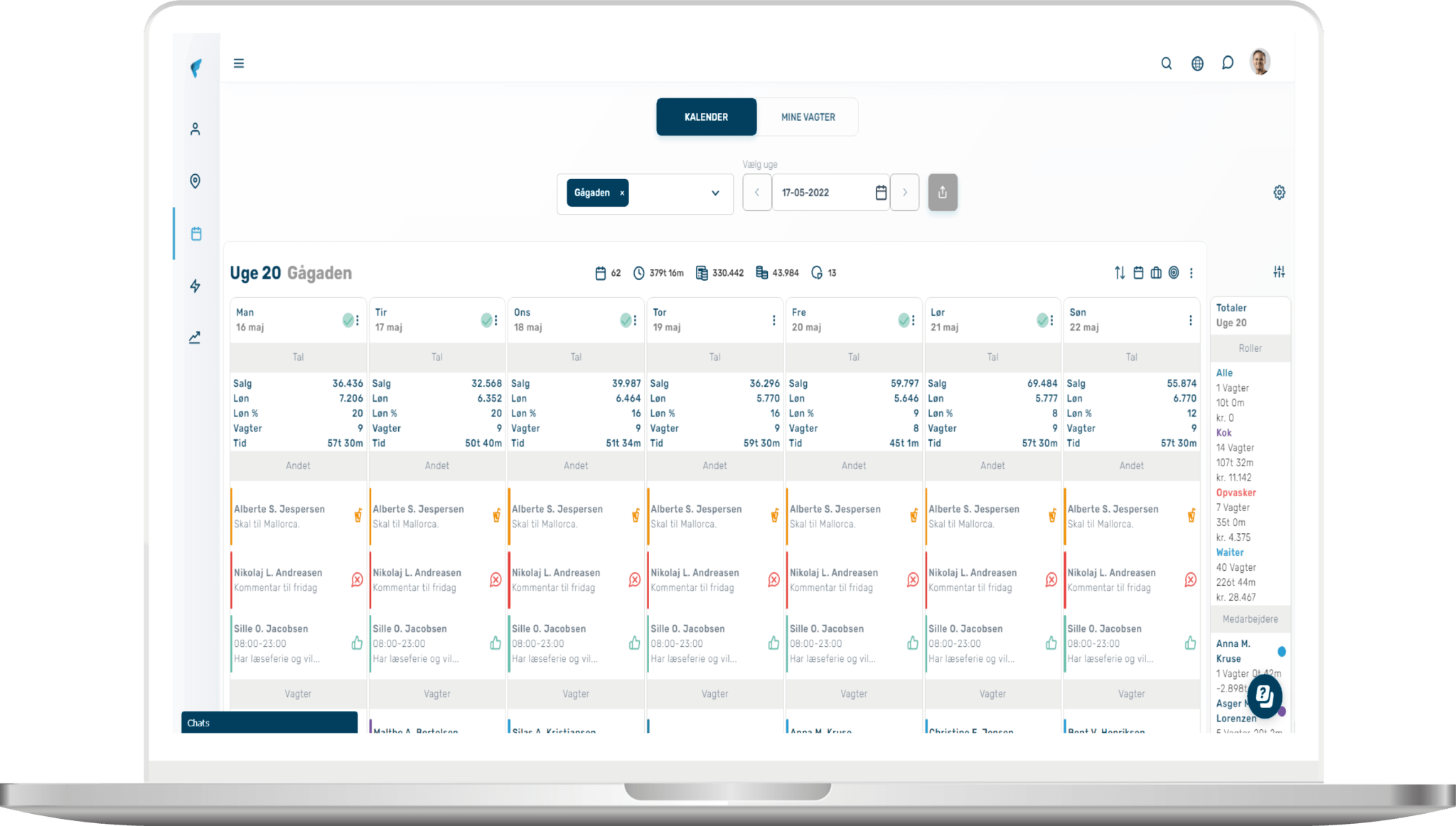
Simple scheduling and smart features for you as a manager
- Create schedules easily based on when your employees are available
- Copy and paste whole weeks, or load one of your previously saved templates
- Publish the schedule simply with a click
- Gain an overview of employees' hours and how the week's hours are distributed by role
- Make corrections on the go on tablet and mobile
- Create bulletins and tasks for your employees
Everything always available for your employees
- See upcoming shifts and what it pays
- See who you are working with on a shift
- Watch videos and take quizzes
- See open shifts and what it pays
- Swap shifts with your colleagues
- See historical and future salaries
- See upcoming to-do's etc.
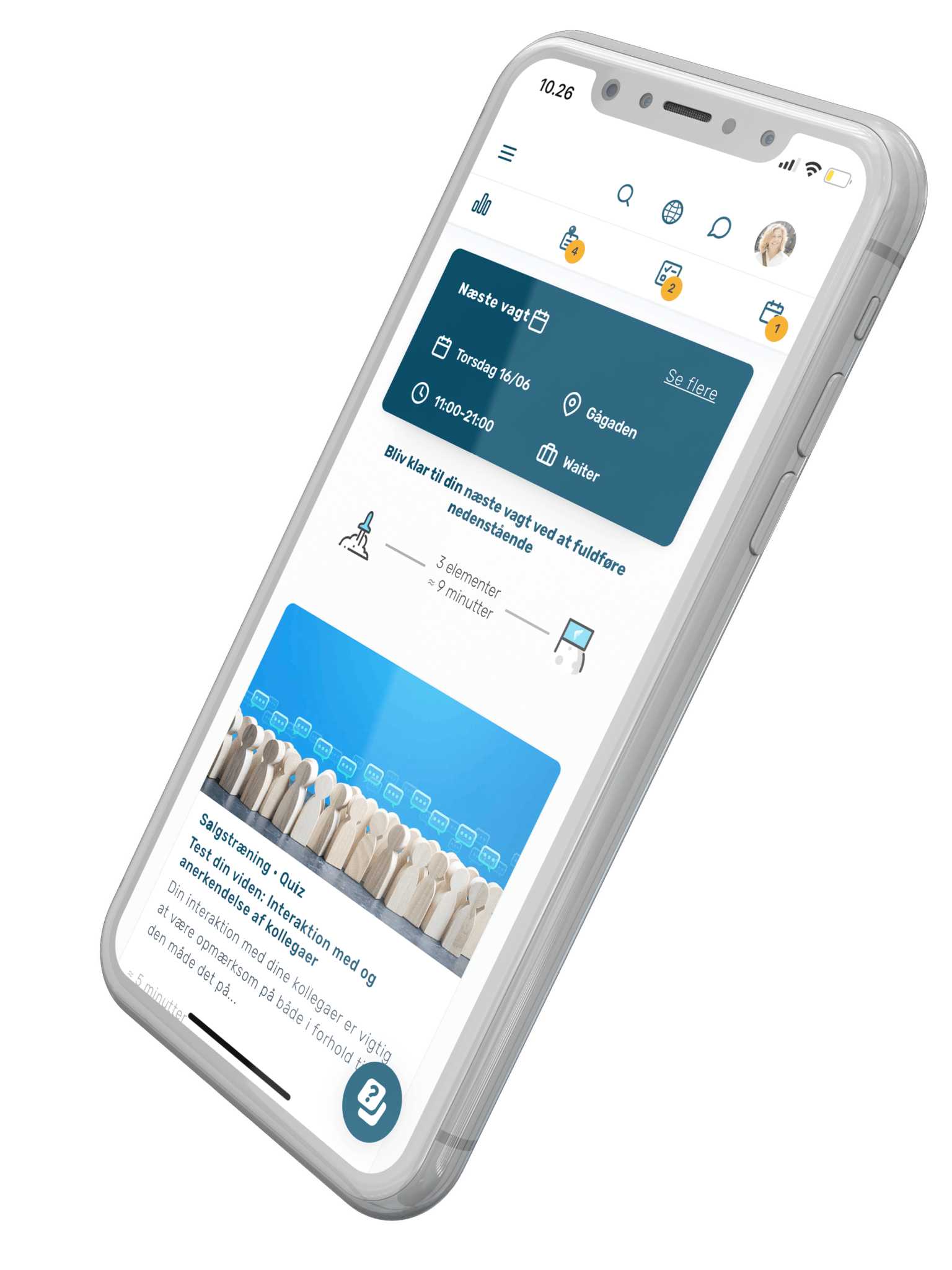
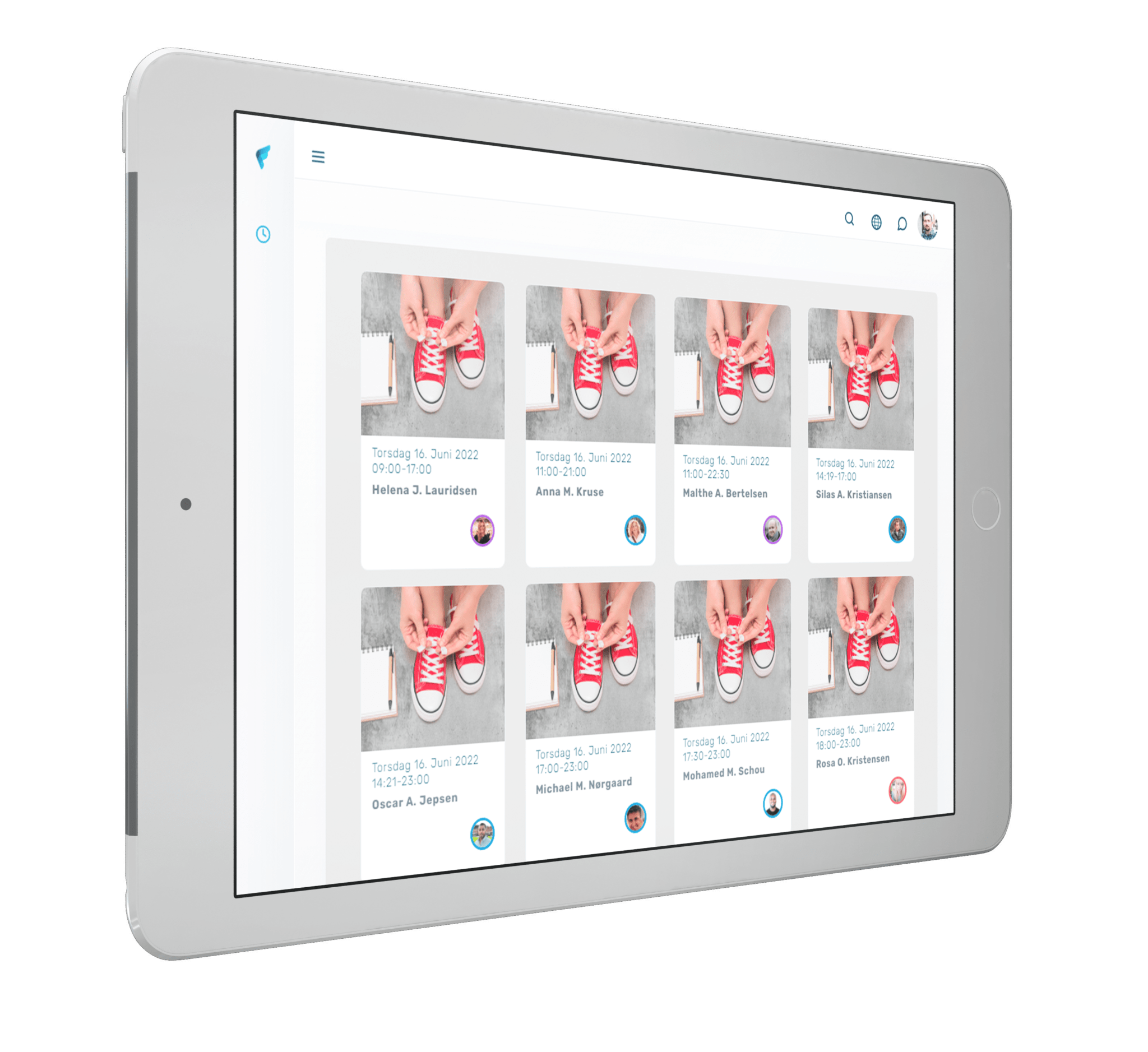
Record working time accurately with punch clock screen function
When arriving at work, your employees can easily clock in either on a computer or tablet via our punch clock screen. And if there are deviations, they can also record this. The function is also available for your employees to punch in and out on their own phones if you allow them to.
- Punch in
- Punch for break
- Punch out
- Specify deviations
Cut, copy and paste
With templates and cut and copy features, you can make it easy to create more of what works. And if you do need to adjust, it’s easy to edit and publish your corrections instantly.
- Easily move shifts from one day to another
- Copy whole days or weeks
- Save exactly the number of days that suits you as a template
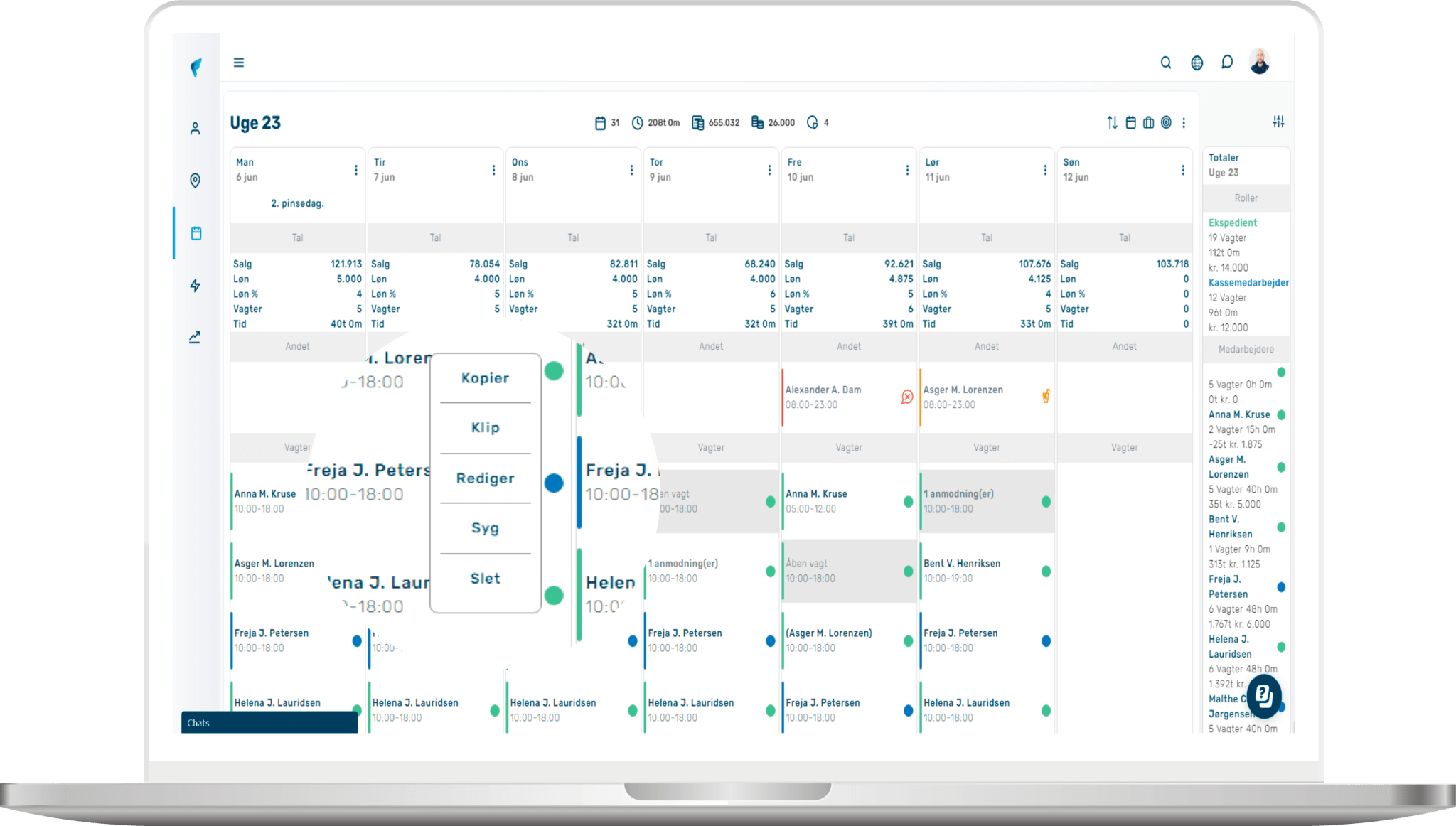
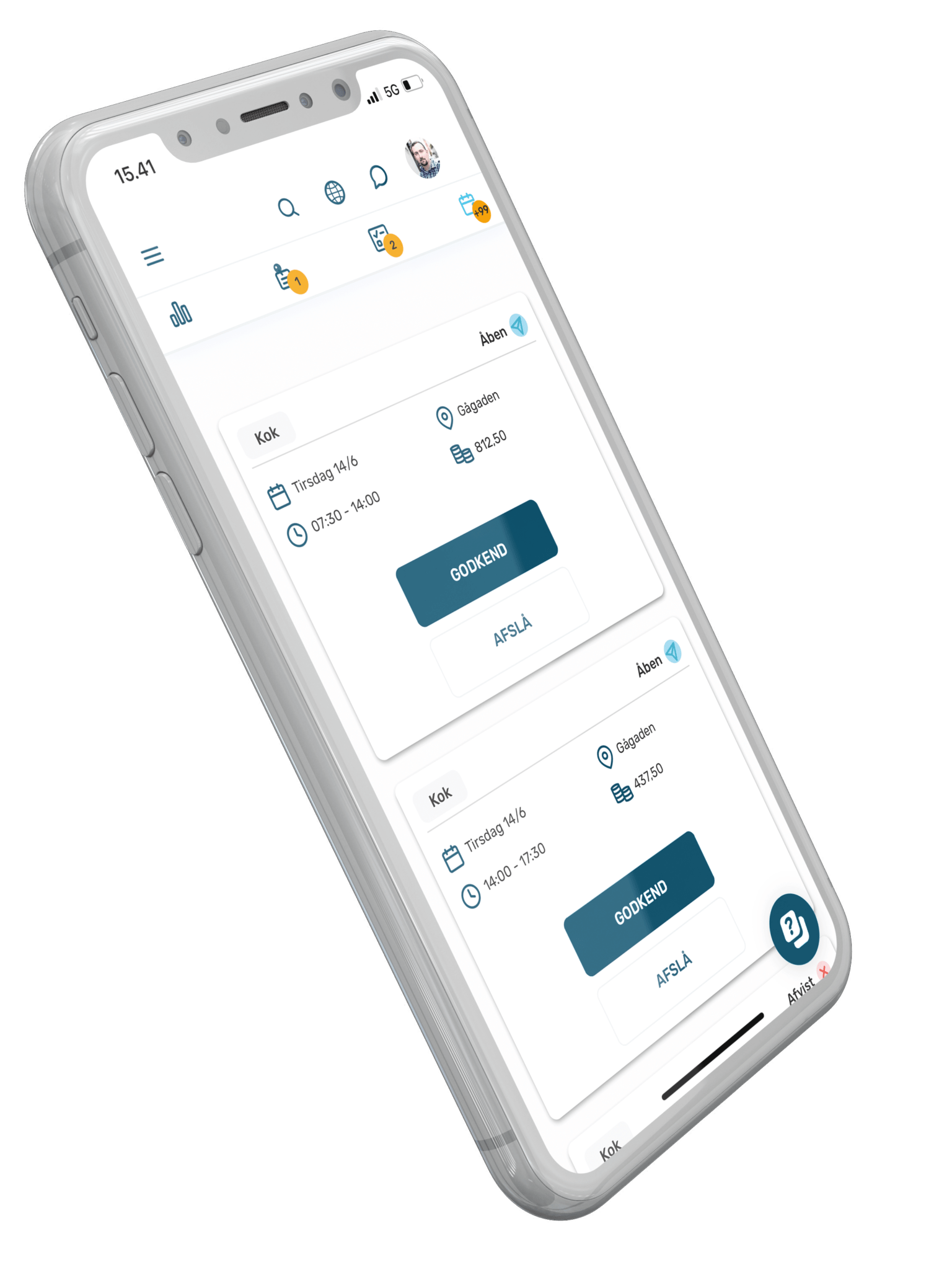
Let employees see what a shift pays
Give your employees insight and an overview of how much they earn.
- In the app, your employees can see what their upcoming shifts will pay.
- They can see the total salary for the upcoming period with scheduled shifts
- Just as they can see historically what they have been paid
Highlight shifts with special events
Concert, comedy night, big screen football, wedding or corporate event…
- Make it easy for yourself to see when there are special events in the calendar by naming them separately on the schedule
- At the same time, let your employees know that there's something special about these shifts - whether on their own schedule or if you have an open shift
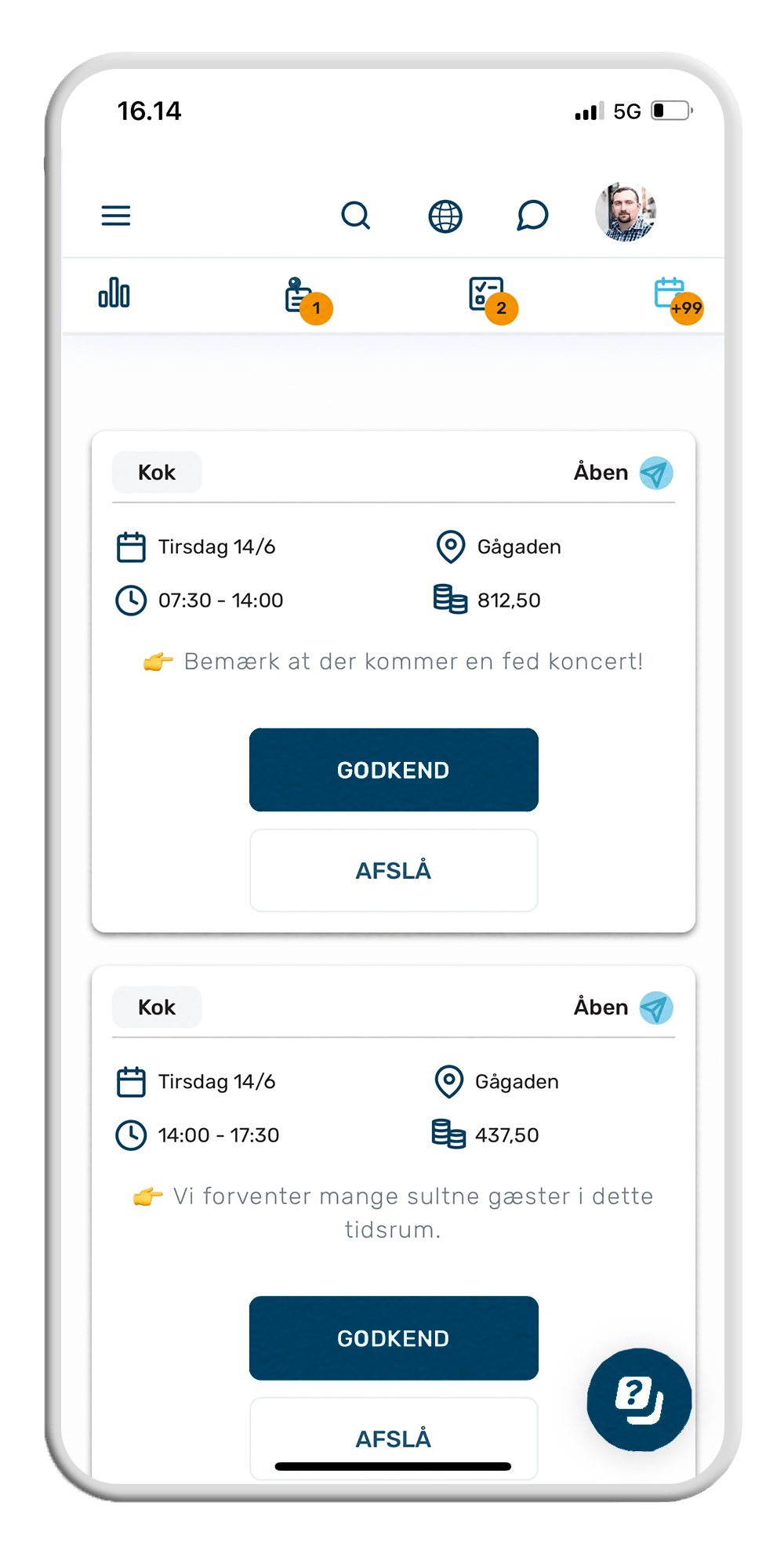
Get started with your scheduling today
Try Frontliners free for 14 days and see how smart features can save you time on shift planning while allowing your employees to swap or bid for open shifts.
We’re ready to help, so sign up for your 14-day free trial today.
